menu
Automations
Automations let you send emails based on specific contact events - like IFTTT rules for email. When a defined event occurs, SendStreak automatically sends an email using your selected template. Templates use SendStreak’s powerful template engine, so you can personalize and optimize your messaging any way you like.
Creating an Automation
To create an automation, go to the Automations Overview and click Create new. Just a few simple steps and your automation is ready to go:
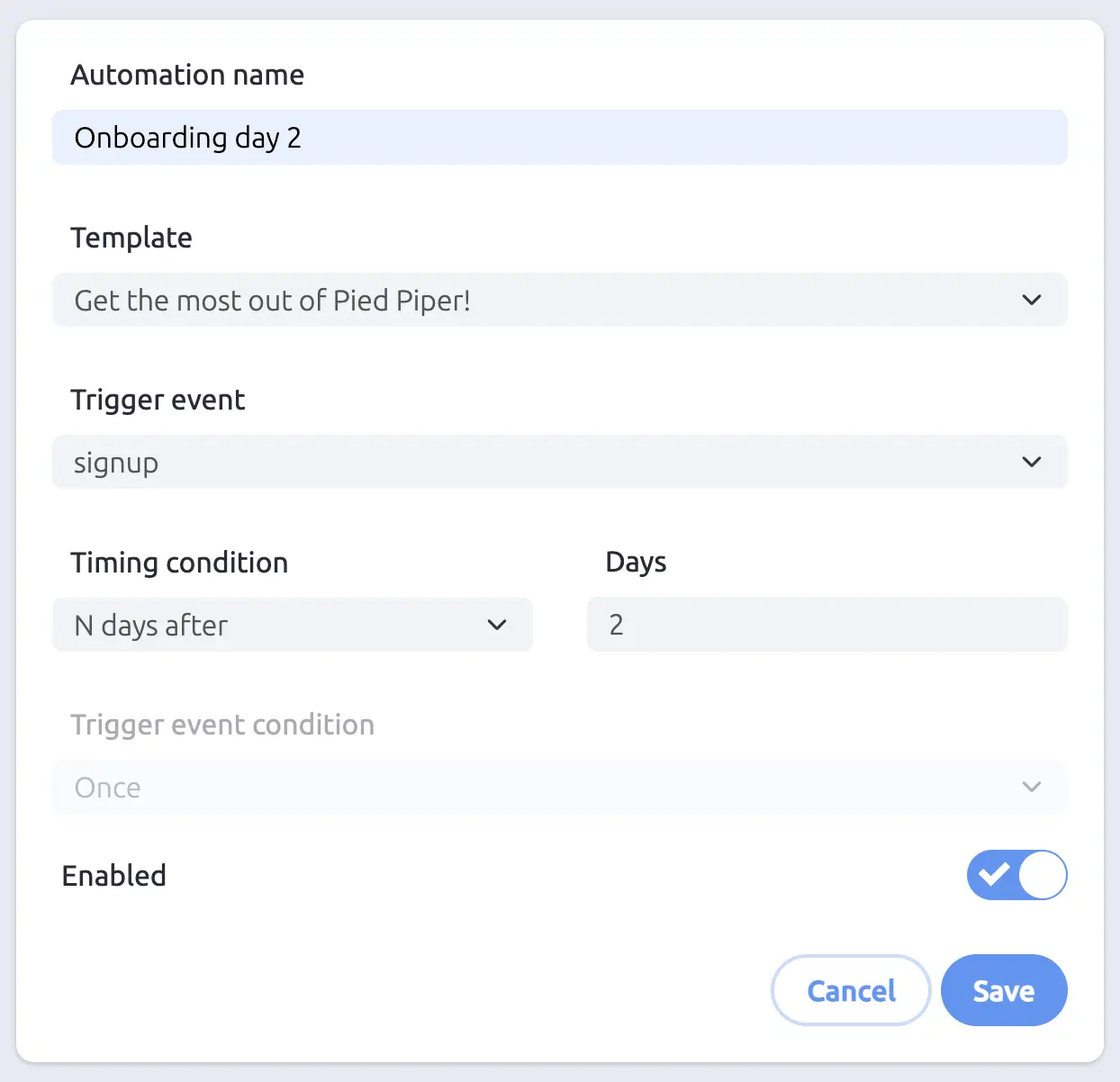
- Name your automation. Pick any name that helps you easily identify the automation later.
- Choose an email template. Select which template should be used for the emails.
Each template can use its own email server - automations will respect that too. This gives you full control to optimize for deliverability, cost, or both. Learn more in our Templates Guide.
- Select a trigger event. Define which event should initiate the sending of the email (e.g. contact added, deal updated, etc.).
- Set the timing condition. Decide when the email should be sent after the trigger:
- Immediately – Sends the email right after the event. Ideal for notifications like “invitation accepted” or “quota exceeded.”
- N days after – Delays the email by a set number of days. Great for onboarding sequences (e.g. send emails 1, 3, and 5 days after signup).
- Choose trigger behavior (only for immediate timing). Decide whether the email should be sent every time the event is triggered, or only once per contact.
- Enable your automation. Automations are saved as drafts until you toggle the Enabled switch. You can use this toggle to pause and resume automations at any time without deleting them.
Some considerations around automations
- Automations use the same dynamic template engine as all other SendStreak emails, including variable support. However, since events can’t directly pass custom variables, make sure the relevant data is already stored in the contact profile - via the Contacts API or the
updateContactfunction in one of our SDKs. - While automations are fast, they’re not instant. There may be a slight delay between the event trigger and the email being sent. Because of this, automations aren’t suitable for time-sensitive tasks like email verification during signup.
