Announcements
Announcements let you send one-off emails to your entire audience or a targeted segment. They’re ideal for system updates, planned outages, pricing changes, or any important communication. While SendStreak isn’t focused on bulk marketing, Announcements are also useful for simple campaigns like promotions, affiliate programs, or retention efforts.
How to Create an Announcement
To get started, visit the Announcements Overview and click Create new. Then follow these steps:
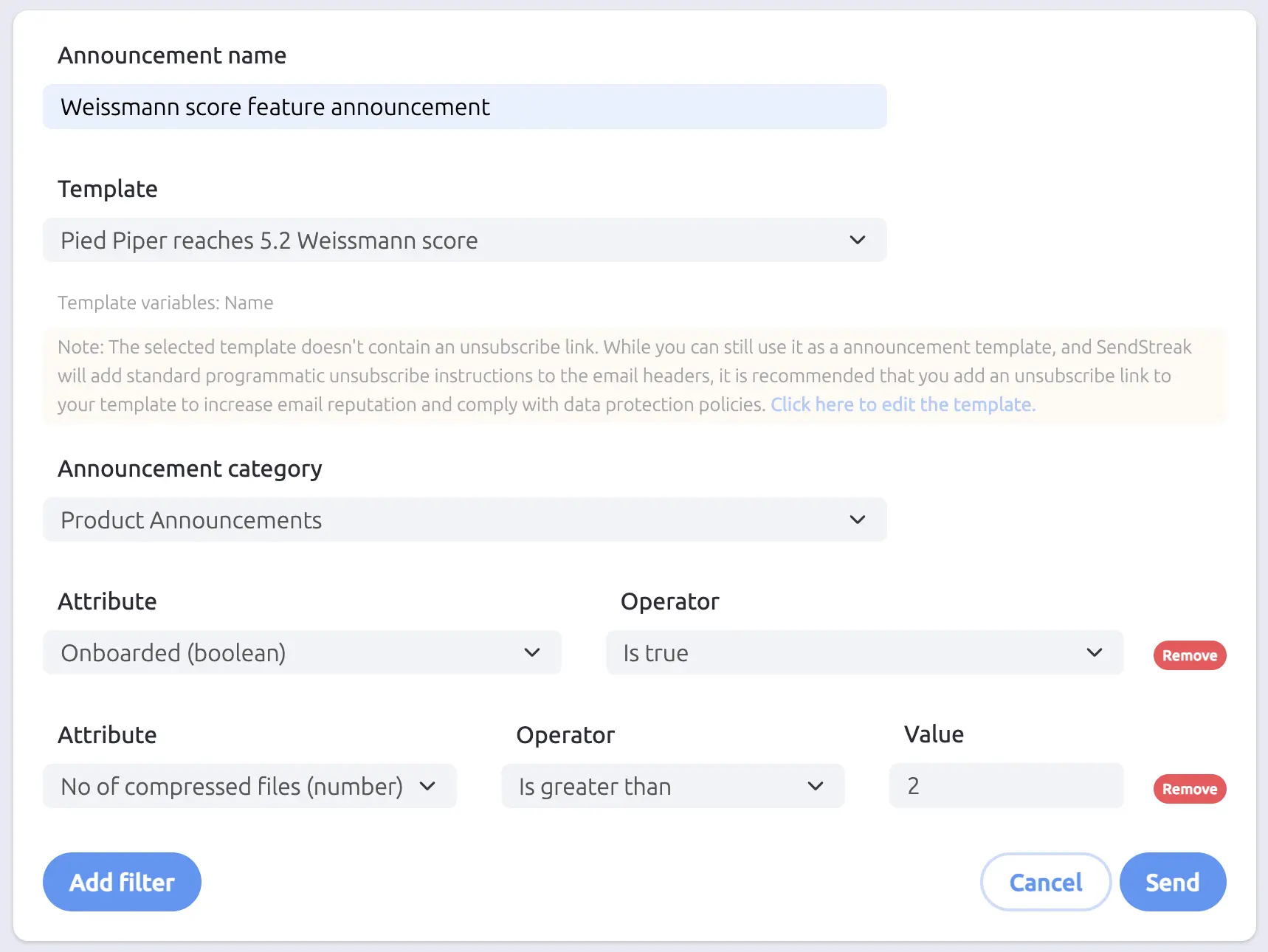
- Name your announcement: Give your announcement a clear name to help identify it later.
- Select an email template: Choose the email template that will be used for this announcement.
Each template can have its own sending domain or server. Announcements will respect that, allowing you to optimize for deliverability, cost, or both. Learn more in our Templates Guide.
Tips:
- When you pick a template, SendStreak displays the required variables - so you can ensure the selected contacts have all necessary data.
- We recommend using fallback values in your templates for variables that may be missing. Read more about them here.
- Choose an announcement category (optional): Categories help you manage unsubscribe preferences more precisely. When you assign a category to an announcement, contacts who have unsubscribed from that specific category will be excluded.
If you don’t select a category, only contacts who have fully unsubscribed from all announcements will be excluded.
You can create and manage your categories in the settings. You can also review your unsubscribe page here.
- Filter your audience: Click Add filter to define the contact criteria for this announcement. You can create as many filters as needed to fine-tune your target audience.
Previewing Your Audience
In the Current Audience Size section, you’ll see exactly how many and which contacts will receive the announcement.
- Click Refresh to recalculate the segment size.
- Click Export to download a CSV with full contact details and variable values used in your chosen template.
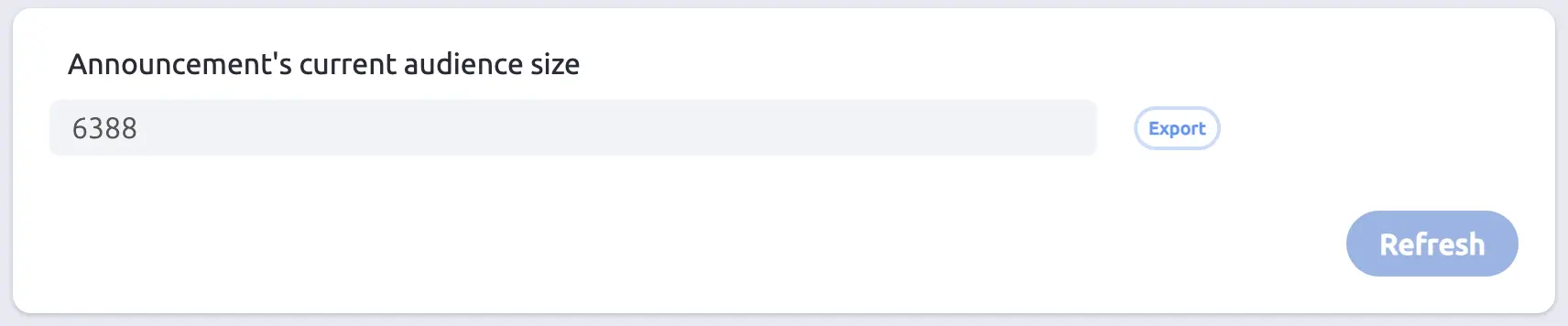
This gives you full transparency and control - both from a messaging and cost perspective.
The Danger Zone
The Danger Zone allows you to override unsubscribe preferences (globally or by category) for critical messages like security alerts or scheduled maintenance.
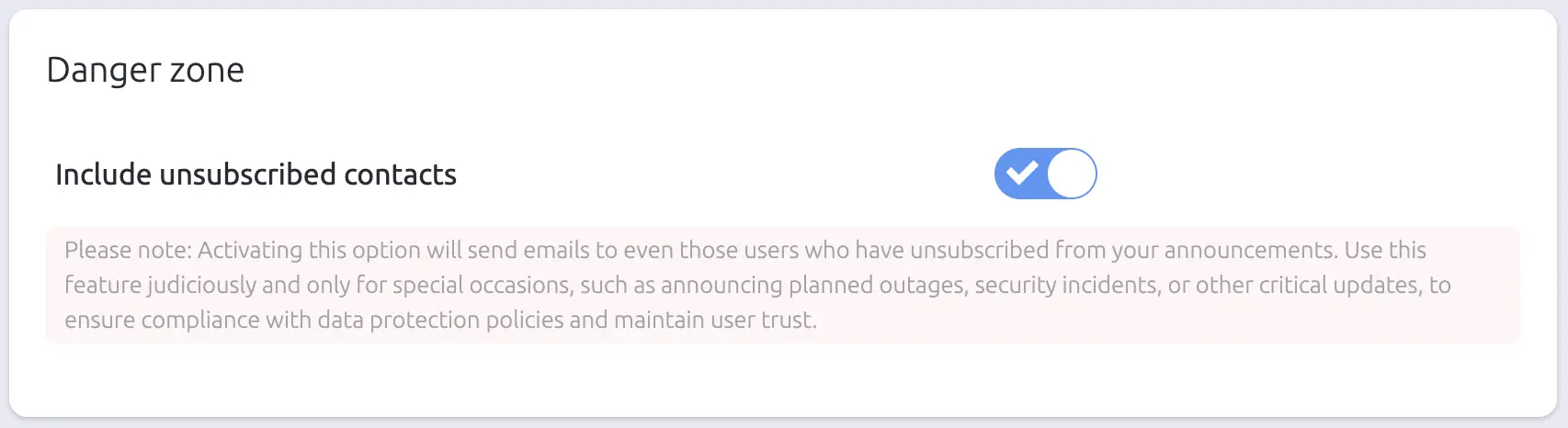
Remember: With great power comes great responsibility.
Sending & Tracking
Once everything is set up, click Send to launch your announcement. Emails are sent in batches, so larger audiences may take longer.
After sending, you’ll be redirected to the Announcement Status screen, where you can:
- Monitor send progress
- Track open rates and unsubscribes
- Export send logs for compliance, debugging, or review
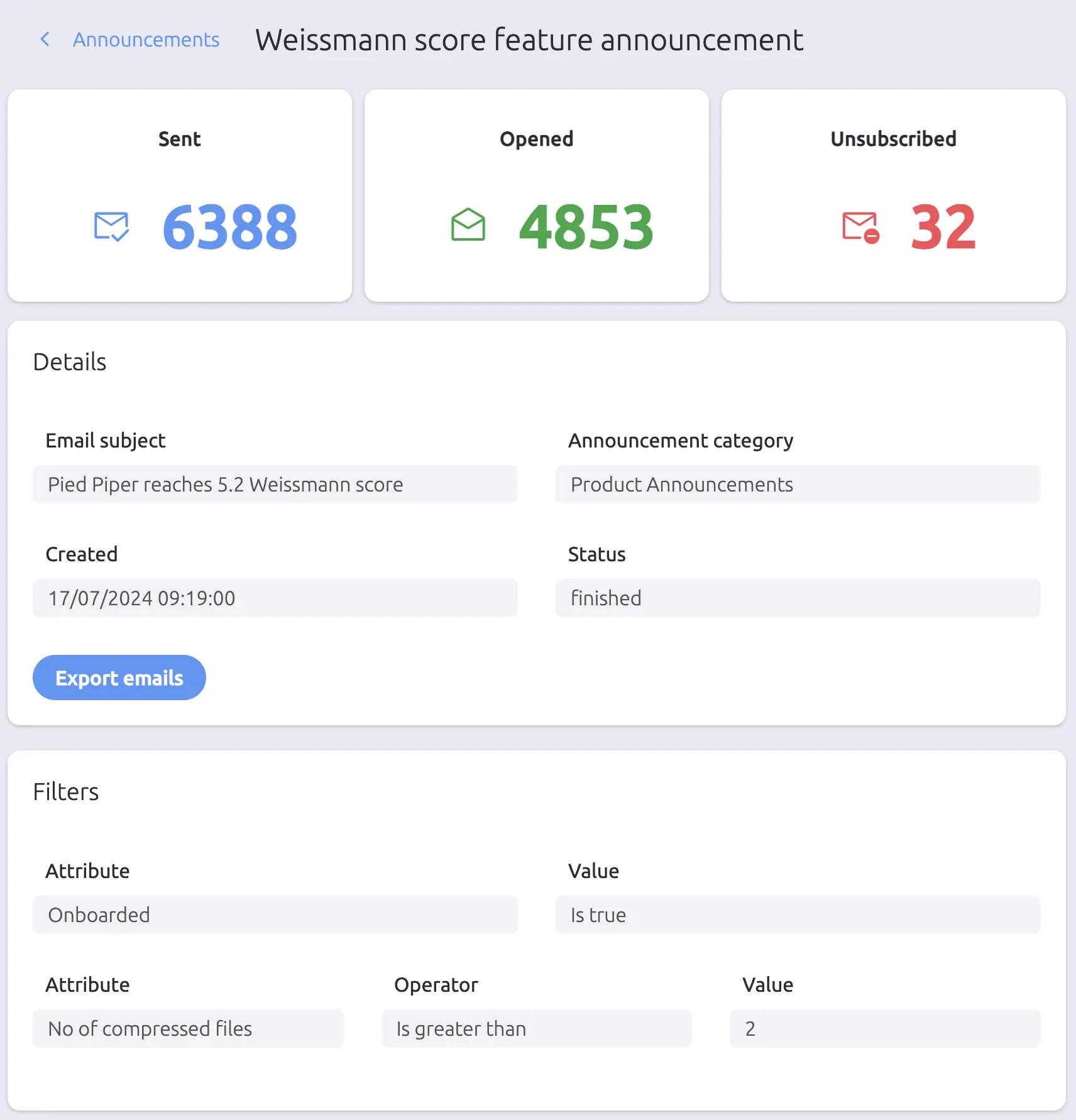
You can return to this screen anytime by selecting the announcement from the overview list.
Try SendStreak for Free now!