Account overview
The account overview screen is where you can quickly see how your email automation and marketing campaigns are performing.
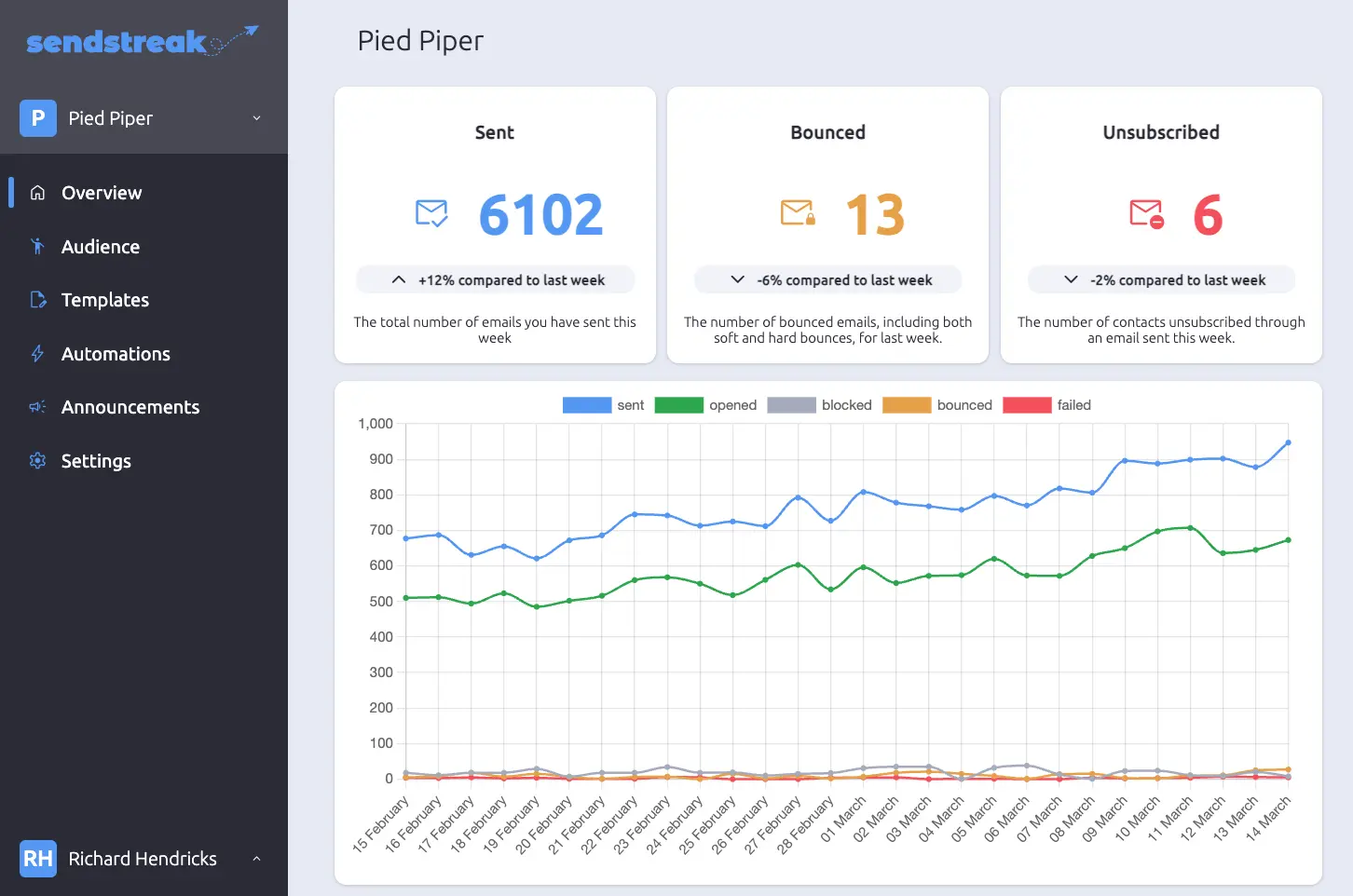
The top level widgets give you a snapshot of the past week’s performance compared to the previous week.
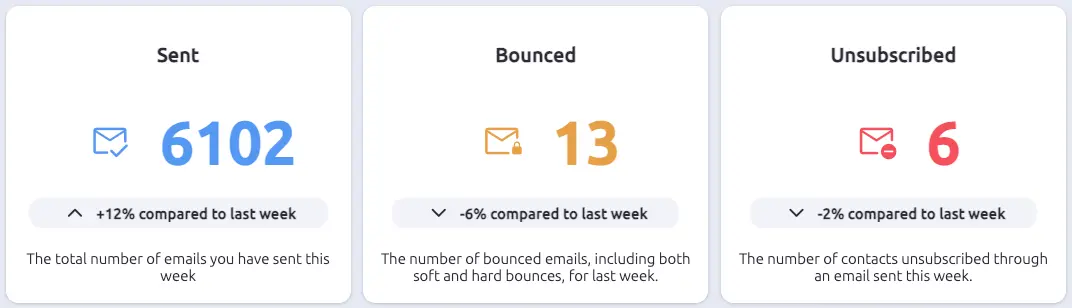
Sent: This widget displays the total number of emails you have sent this week, including all emails regardless of their status or sending success. If you notice a significant decrease or increase in the counter, it is worth investigating your automations or transactional emails to identify any changes that may have caused this. However, please keep in mind that sending large campaigns will likely cause this counter to fluctuate significantly.
Bounced: This widget displays the number of bounced emails from your campaigns in the past week. Bounced emails refer to those that were not delivered to the intended recipients. Bounces can occur due to various reasons, including invalid email addresses, full mailboxes, or other delivery issues. The widget includes both soft bounces, which are temporary delivery failures, and hard bounces, which are permanent delivery failures. Monitoring the bounce rate can help you identify and address any potential issues with your email campaigns.
Unsubscribed: This widget shows the number of contacts who have unsubscribed through an email sent this week. It provides clear insight into the engagement and preferences of your audience. The counter specifically applies to campaign emails and captures all contacts who have either fully unsubscribed from your campaigns or partially unsubscribed from certain topics. This information can help you refine your targeting and content on an overarching account level to ensure you are delivering relevant and engaging messages to your audience. Additionally, it serves as a high-level overview for marketing managers by removing the clutter of individual campaign performance.

The monthly overview chart provides a comprehensive snapshot of your email performance for the entire month. Along with tracking the number of sent and bounced emails, this chart also displays the count of errors encountered (indicating potential issues with your email service or SMTP server) and the number of opened emails. While the chart presents similar information as the widgets described earlier, it also helps you pinpoint daily variations and gain a deeper understanding of your overall email campaign performance.
Try SendStreak for Free now!